The following key explains the items highlighted in the image found below that depicts the student home page for e-Services:
- A = Account information
- Your name: Click on your name to update your personal information.
- The number of days until your password expires.
- The Logout button.
- The Change password button.
- B = Links specific to your account and your role on campus are found in the left navigation menu.
- Academics: Advising transcript, class schedule, course registration, grades, etc.
- Financial: Awards, balance, CASHNet, W-9, print balance, etc.
- Hubbard Center: Events, Horizons, Tiger Tracks.
- Campus Life: IS Technology Request, parking registration, work study, handbook, mail box combination, etc.
- Account Maintenance: Change your password.
- Facilities Management: Maintenance requests, etc.
- C = General links
- Calendar: Link to DePauw’s calendar.
- Courses: Link to the Registrars Office Schedule of Classes.
- Bulletin Board: Link to a listing of classified ads posted by students, staff, and faculty.
- Google Apps: Link to log in page for your DePauw Google Account.
- D = Timely information related to course registration and other academic activities.
- E = Your Advisor(s): Members of your team that may include your faculty advisor, etc.
- F = Your four-year plan: Information about Academic Life, Student Life, and the Hubbard Center.

The following is an expanded view of the first section of the left navigation menu:
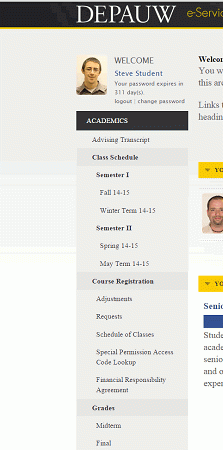
Updated: 6/20/2022
